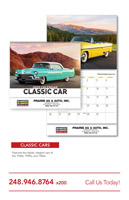How to Navigate:
If you would like to change pages, simply tap on the bottom of the page, tap an arrow, or swipe left or right.
To zoom in and out, use your fingers to pinch in or out on the screen, double tap on a page, or tap the icons.
Throughout the magazine, there will be “hotspots” or links that will take you to additional content. You will recognize the hotspot as it flashes on the page.
If you want to see the hotspots flash again, tap on the icon.
You can also see the more content by tapping on the
or
icons when they appear.
- Video
- Website
- Photo
- More Text
To download the magazine, tap the .